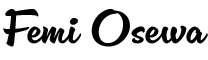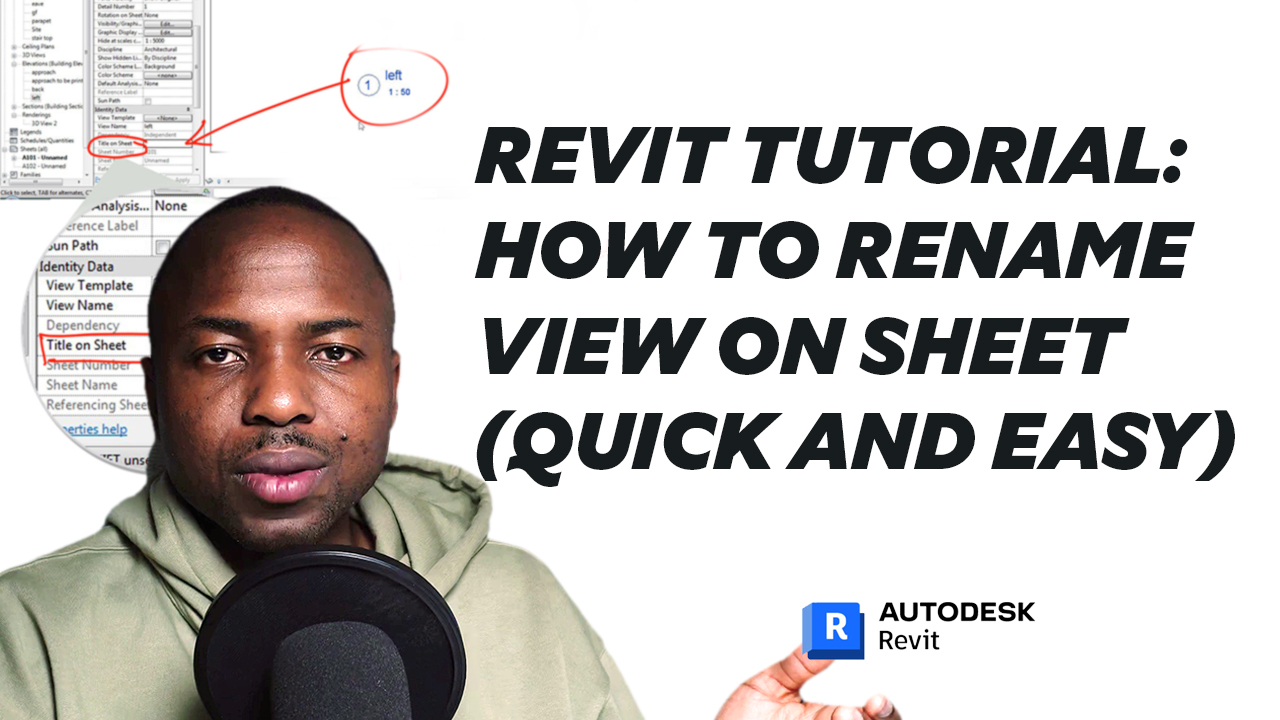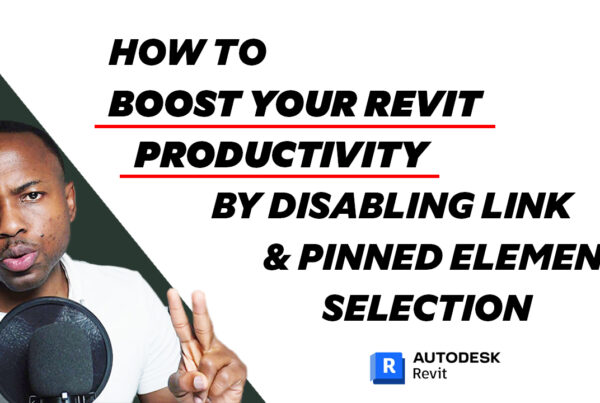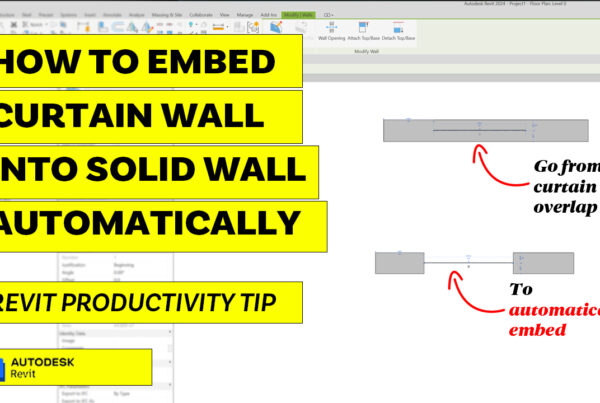In this short tutorial, I’ll show you how to rename a view on a sheet in Revit. This is a simple task, but it can be helpful to know how to do it, especially if you’re working on a complex project with many views.
To rename a view on a sheet, simply follow these steps:
- Open the sheet that contains the view you want to rename. -Click on the view to select it.
- On the Properties Window, under the ‘Title on Sheet’ parameter, fill in the desired name.
- The name of the view will now be updated on the sheet
This tutorial is perfect for Revit users of all skill levels, especially beginners. #revittutorialforbeginner #revit #revittips #revitarchitecture #revitbim #revittutorials #revittutorial Subscribe to my channel for more Revit tips and tutorials! Like and comment on this video if you found it helpful!